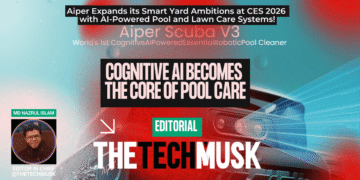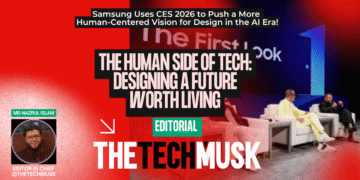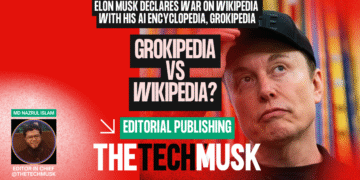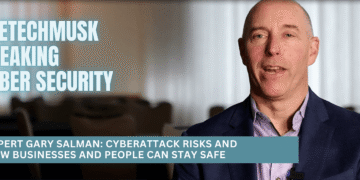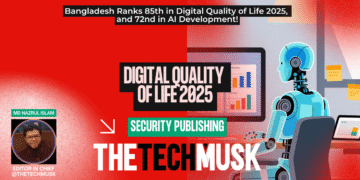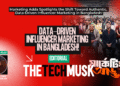In today’s digital age, having a website is crucial for any business looking to succeed in the online world. However, with so many websites out there, it’s becoming increasingly difficult to stand out from the crowd. One way to give your website a competitive edge is by optimizing your images for performance. In this blog post, we’ll discuss how to boost website performance using image optimization and provide valuable tips and strategies to help you rank higher on search engines.
What is Image Optimization?
Image optimization is the process of reducing the file size of images without compromising their quality. This is important because large, high-quality images can slow down your website’s loading speed, which can negatively impact user experience and search engine rankings.
There are several factors that affect image performance, including file size, file type, and image dimensions. By optimizing these factors, you can significantly improve your website’s performance and user experience.
Why is Image Optimization Important for SEO?
Image optimization is important for SEO because search engines consider page load speed as a ranking factor. This means that if your website takes too long to load, it may rank lower in search engine results pages (SERPs). By optimizing your images for performance, you can reduce your website’s loading time and improve its chances of ranking higher on search engines.
In addition to improving page load speed, image optimization can also improve user engagement and experience. Visitors are more likely to stay on your Creative Website Design and engage with your content if it loads quickly and smoothly. This can lead to higher conversion rates, increased sales, and improved brand reputation.
Tips for Image Optimization
Choose the Right File Format
The file format you choose for your images can have a significant impact on their performance. There are three main file formats to choose from: JPEG, PNG, and GIF.
JPEG is the most commonly used file format for photographs and images with a lot of colors. It offers high-quality images with a relatively small file size. PNG, on the other hand, is best for images with transparent backgrounds or simple graphics. It offers higher-quality images but with a larger file size.
GIF is best for animated images or images with a limited color palette. It offers small file sizes but with lower-quality images.
Compress Your Images

Compressing your images is one of the easiest ways to improve their performance. This involves reducing the file size of your images without compromising their quality. There are several tools available online that can help you compress your images, such as TinyPNG and Kraken.io.
Optimize Image Dimensions
Optimizing your image dimensions is a critical component of website optimization. When you use images on your website, it’s important to resize them to the appropriate dimensions for your site. This helps to reduce the file size of your images, which in turn improves your page load speed.
Large, high-resolution images can take a long time to load, which can negatively impact your website’s performance. By resizing your images to the appropriate dimensions, you can reduce the file size and improve load times without sacrificing image quality.
To optimize your image dimensions, start by determining the ideal size for your images based on your website’s layout and design. You can use image editing software like Adobe Photoshop or online tools like Canva to resize and optimize your images.
When resizing your images, make sure to maintain the aspect ratio to avoid distortion or stretching. You should also save your images in the appropriate file format, such as JPEG or PNG, depending on the type of image and its intended use.
Use Descriptive File Names
Using descriptive file names can help search engines understand what your images are about. This can improve your chances of ranking higher in search engine results pages (SERPs). For example, instead of naming your image “IMG001”, use a descriptive name such as “red-apple.jpg”.
Use Alt Text
Using alt text is a crucial aspect of website optimization. Alt text is the text that appears when an image fails to load on a website, and it’s important for both accessibility and SEO reasons.
For accessibility, alt text provides a description of the image for users who are visually impaired or using a screen reader. This helps to make your website more accessible to a wider audience.
In terms of SEO, alt text helps search engines understand what your images are about. By using descriptive alt text that accurately describes the image, you can improve the chances of your images appearing in search results and increase the visibility of your website.
When creating alt text, it’s important to use descriptive language that accurately describes the content of the image. This can include details like the color, size, and subject matter of the image. Avoid using generic phrases like “image” or “picture”, and make sure your alt text is relevant to the context of the page.
It’s also important to keep your alt text concise and to the point. Aim for a length of around 125 characters or less, and avoid using overly complex language or jargon that may be difficult for users to understand.
Consider Lazy Loading
Lazy loading is a technique that involves only loading images when they are needed. This can significantly improve page load speed, especially for websites with a lot of images. There are several plugins available for popular website platforms, such as WordPress, that can help you implement lazy loading.
Consider Using a Content Delivery Network (CDN)
A content delivery network (CDN) is a network of servers that are distributed across the globe. This can help improve your website’s performance by reducing page load speed. When you use a CDN, your images are stored on multiple servers around the world so that they can be accessed more quickly by visitors in different geographic locations.
Conclusion
Image optimization is an important aspect of website performance and SEO. By reducing image file size, optimizing image dimensions, using descriptive file names and alt text, and considering lazy loading and CDN, you can significantly improve your website’s loading speed and user experience. These tips and strategies can help you rank higher on search engines, increase engagement and conversions, and ultimately grow your business online. So, make sure to optimize your images for performance and give your website the competitive edge it needs to succeed in the digital world.