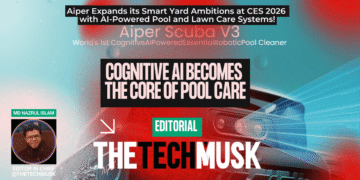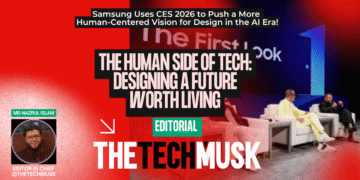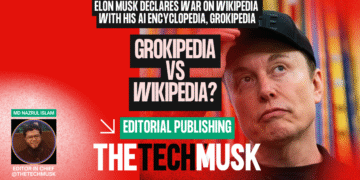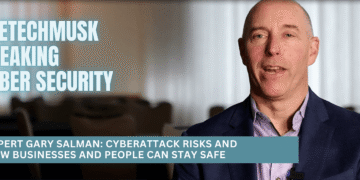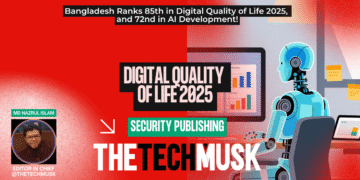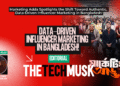Finding your website’s sitemap is not difficult, but why do you need it?
What does a sitemap tell you, and how can you find the necessary details?
Here, we explain all you need to know about this simple, but important page.
What is a website sitemap?
A sitemap is a list of the pages on your website. Its purpose is to help different search engines assess information about the URLs on your website pages, videos, files, and images and how they relate to each other. Some sitemaps will include additional information for each URL, including when it was last updated, its priority compared to other pages, and how often changes occur.
Sitemaps should only include quality indexable content to utilise SEO best practices fully. Any broken, duplicated, or redirected pages will confuse search engines, so regular checks on your website content must be made.
Why do we need to understand our website’s sitemap?
Search engines glean information about your site from the sitemap. It helps them recognise important content on your site used to build your site’s presence in search ranking.
Sitemaps are not mandatory.
However, they enable search engines to find, index, and rank your pages, which is essential, especially for new pages you’ve recently added. They speed up the process of gaining good rankings in the search listings. The most common sitemap format is XML, but there are others you may need to look at.
While none of this is difficult for someone with the right tech know-how, it can be time-consuming to get results if you are not familiar with the processes. Your website is your most significant marketing tool for business success so it can save you time and effort by getting professional help to configure your sitemap correctly for online visibility.
Still want to give it a go yourself? Then read on…
Finding your website’s sitemap quickly and easily
The first step, and probably the most used, requires manually checking for an XML sitemap of a website. You can look first at a few standard locations as follows:
Enter your website URL into your browser, followed by the few variations below. Extensions to search for:
- yourwebsiteURL.com/sitemap.xml
- /sitemap_index.xml (you may have more than one website sitemap. You can check this index of all sitemap websites.
If this doesn’t show anything relevant, here are a few more XML options. Include your website URL before the /:
- /sitemap-index.xml
- /sitemap.php
- /sitemap.txt
- /sitemap.xml.gz
- /sitemap/
- /sitemap/sitemap.xml
- /sitemapindex.xml
- /sitemap/index.xml
- /sitemap1.xml
Not all sitemaps are XML files, there are other possible formats, including Atom and RSS, so the next step is to check these formats:
- /rss/
- /rss.xml
- /atom.xml
(again, remember to use your website URL before the /)
What Next?
If you want to know more or haven’t yet stumbled across your website’s sitemap, Robots.txt is another helpful place containing useful information for search engine crawlers. It can also be where you can find a website sitemap link. Search engines use the robots.txt files, adding a link to the sitemap, making it easier to detect the sitemap initially and then crawl the website.
Accessing the Robots.txt files is pretty simple, and SEO professionals and programmers use these particular files to gain information on useful website directives. To access a robots.txt file, the process is the same as using the XML search above. Simply add /robots.tex to your domain name in the browser, and click to see results, one of which could well be your sitemap index!
Still no luck?
You can try two more simple options before moving on to the advanced measures.
1. The Google Search Console – previously known as Webmaster Tools, is an option for website owners or an administrator granted access. Once signed in, you will see sitemap information submitted in the past. If there, it will show instantly. Google Search Console is a tool considered invaluable for the insights it offers.
2. Bing Webmaster Tools again similar in the way it works. Previously called Google Webmaster, you must log in and head to the Sitemaps tab. If a sitemap is there, you can then explore further.
Advanced methods to locate an elusive website sitemap
Online tools such as SEO Site Checkup, paste your website, and hit to check. It will generally only check again the places we mentioned earlier, but it has been known in some instances to reveal previously unfound information.
Still searching for your website’s sitemap?
Try commands and Google Search Operators, a helpful tool to discover technical issues and find content and link-building ideas. However, it can sometimes uncover an XML sitemap for a website. A combination of ‘filetype’ and ‘site’ can be helpful to look for specific file types within a site. It is also possible to hone in, to reduce the number of irrelevant sites showing by adding an operator like ‘inurl’. The extension search can help when a sitemap is a text file. Follow this format: site: WebsiteURL inurl:sitemap filetype:txt. If Google indexes the sitemap, it will reveal the sitemap location, although some websites include no index or no follow tags which impede results.
This leaves you with checking the content management systems (CMS). Most CMS have default locations, so once you have identified the CMS of your website, you can use browser extensions and online tools, such as Built With, to identify software and programs the website utilises. Once you have located the CMS, you can check WordPress and plugin settings for Wix, Shopify and Squarespace. Websites created pre-2020 mainly used plugins for sitemaps. This has since changed to utilise built-in WP functionality. WP sitemaps are likely located at ‘yourwebsiteURL/wp-sitemap.xml. If this doesn’t work, the following may help:
- /sitemap.xml
- /tag-sitemap.xml
- /sitemap_index/xml
- /category-sitemap.xml
If you have a little more site tech knowledge, you could jump straight to this javascript code, even if you aren’t an SEO geek. Javascript:void(location.href=’http://’+location.host-‘/sitemap.xml’). It’s simple and worth bookmarking to open the default sitemap location in the future.
No sitemap?
Brand new websites and some small websites may not yet have a sitemap. Not all websites need sitemaps, but larger or more page-intensive sites would benefit from setting up a sitemap.
The simplest way to create a sitemap is to use a compatible CMS system plug in to build an XML sitemap. If you don’t wish to manually create one or use a crawler to explore your site and provide a sitemap, you can upload plugins, including:
- Google XML Sitemaps
- WordPress SEO by Yoast
- Rank Math Sitemap Plugin
- WP Sitemap Plugin