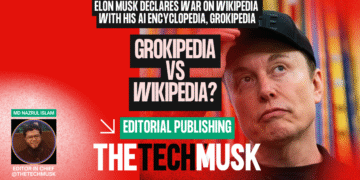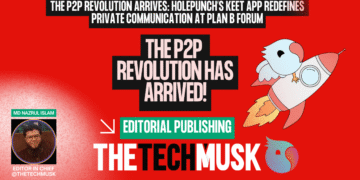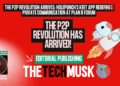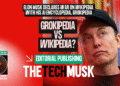Cyber-attack are now a buzzword in the era of information technology. Any time of violent act aims to set-ups against information systems and networks or devices, shortly by stealing information, essential data, changes, and abolishment from the system. It cost huge for the authorized user. Therefore, we will get some idea about those types of cybersecurity threats.
We will mainly discuss the ten types of cyberattacks. In the digital age, nothing goes offline whatever you do, and however you do, you are somehow under the shadow of information technology.
As a conscious internet user, at least you should have some basic cybersecurity knowledge. Apart from that, you also should know the types and nature of cyberattacks.
So, let us see how it can be deadly for your information system.
1. Denial-of-service (DoS) and distributed denial-of-service (DDoS) attacks
DoS is an attack that shut down a network or machine. Create an unreachable to the users. It denies authentic users’ access to the service and resource. Regular employees and account holders become victims. Attackers target web servers of a prestigious company like government bodies, financial institutions, and big tread organizations.
Business competitor and the opposite party gets the benefit if it happens to fellow companies. The system goes offline so the various attack can launch. Another type of DoS is a DDoS attack. It happens while multiple systems arrange coordination of DoS attack to only one exclusive target. The attack comes from one location. Besides, one goal may get attack from many places at the same time.
2. Man-in-the-middle (MitM) attack:
A MitM attack happens when a hacker gets itself between the communications of a client and a server. Here are ordinary types of man-in-the-middle attacks:
Let us see how session hijacking happens:
Session hijacking:
● a client connects to a server.
● In this case, the attacker’s computer gains access to the client.
● Hacker’s computer disconnects the clients IP
● The computer interchanges the client’s IP address with its IP address.
● The attacker’s computer continues dialog with the server, and the server believes it is still communicating with the client.
3. Phishing and spear-phishing attacks:
Phishing attacks are baits. Usually, Bait emails send to the target account. If the target opens the email, their situation becomes so vulnerable. This way, phishing attacks work.
4. Drive-by attack:
Drive-by download attacks are a standard method of spreading malware. Hackers search for insecure websites and plant malicious code into HTTP or PHP code on the pages.
5.SQL injection attack:
SQL injection has become a common issue with database-driven websites. It happens when a malefactor executes a SQL query to the database through the input data from the client to the server. SQL commands are injected into data-plane input (for example, instead of the login or password) to run predefined SQL commands.
6. Cross-site scripting (XSS) attack:
XSS attacks use third-party web resources to run codes in the target web browser or scriptable application. Precisely, the attacker injects a payload with malicious JavaScript into a website’s database.
7. Eavesdropping attack:
Eavesdropping attacks happen through the interception of network traffic.
● Passive eavesdropping — A hacker detects the information by getting to the message transmission.
● In the network active wiretapping — A hacker actively takes the information by disguising himself as a friendly unit and sending queries to transmitters.
8. Birthday attack:
Birthday attacks are against hash algorithms used to identify the integrity of a message or software.
9. Malware attack:
Malicious software can work as unwanted software that installation in the system without any consent.
Macro viruses — these viruses infect applications like Microsoft Word or Excel.
• File infectors — File infector viruses usually attach themselves to executable code, such as .exe files. The virus is an installation mode when the system is loaded.
• System or boot-record infectors — a boot-record virus attaches to the master boot record on hard disks.
• Polymorphic viruses — these viruses conceal themselves through varying cycles of encryption and decryption.
• Stealth viruses — Stealth viruses take over system functions to cover themselves.
• Trojans — A Trojan or a Trojan horse is a program that hides in a useful application and usually has a malicious function
• Logic bombs — a logic bomb is a type of malicious software that is appended to an application and is triggered by a specific occurrence, such as a logical condition or date and time.
• Worms — Worms differ from viruses in that they do not attach to a host file but are self-contained programs that propagate across networks and computers. Worms spread through email attachments; opening the attachment activates the worm program.
• Droppers — A dropper is a program used to install viruses on computers.
• Spyware — Spyware is a type of program installed to collect information about users, their computers, or their browsing hab
10. Ransomware
Ransomware is a type of malware that blocks access to the victim’s data and threatens to publish or delete it unless a ransom pricey.
Finally, there another attack that might occur name Adware. Adware is a software application used by companies for marketing purposes; advertising banners display while any program is running.
Conclusion
To sum up, it is imperative to have excellent protection to save all sorts of information. We have tried to review the most commonly cyber-security attacks. Generally, hackers use to interrupt. As an employee or an owner of the company, responsibilities go to everyone’s shoulder. With the help of all cooperation, we can protect information systems.
For all observation, we have seen all attackers are using variable option likewise malware infection and DDoS attack. Guessing your password so hard by using your date of birth and name of your location you live in most of the case hackers failed, you use protection beforehand. Thereby they can gain illegal access only when you are now aware of protecting your system. Therefore, save your most vital assets. You must be careful about your most severe set-ups and delicate data.