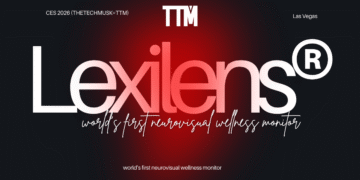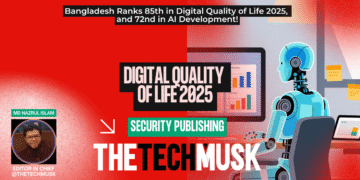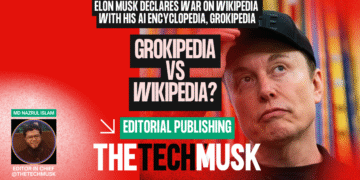Unlock the hidden potential of your mobile device with these top 10 most useful USSD codes! Whether you’re an Android aficionado or an iPhone enthusiast, these secret codes will unlock a world of possibilities and give you unprecedented control over your phone. From checking battery health to troubleshooting network issues, we’ve got all the insider knowledge you need to make the most out of your mobile experience. So grab your smartphone and get ready to dial in some magic – it’s time to explore the fascinating realm of USSD codes!
What Is The Ussd Code For Mobile?
What is the USSD code for mobile? USSD stands for Unstructured Supplementary Service Data, and it refers to a technology that allows users to access various services through their mobile devices. These codes are typically composed of asterisks (*) and numbers, and they can be dialled directly from a phone’s keypad.
USSD codes provide quick access to a range of features and information, such as checking your account balance, recharging your prepaid balance, activating or deactivating services, and more. They are often used by telecom operators to offer convenient self-service options to their customers.
Each USSD code serves a specific purpose. For example, *#06# displays the IMEI number of your device, while *123# provides an overview of your account details. Some codes even allow you to troubleshoot issues with your phone or network settings.
These codes are widely popular among mobile users due to their simplicity and accessibility. With just a few taps on your keypad, you can quickly obtain important information or perform essential tasks without needing internet connectivity.
USSD codes, or Unstructured Supplementary Service Data codes, are a set of numeric or alphanumeric sequences that can be dialled on a mobile phone to access various services or information from a mobile network operator. These codes are often used to check account balances, activate or deactivate services, and configure certain settings, including APN (Access Point Name) settings.
For SafeLink APN settings or any other mobile carrier’s APN settings, USSD codes are generally not used. Instead, you typically access and configure APN settings through your phone’s settings menu.
What Does * * 7780 * * Do?
Have you ever wondered what that mysterious combination of numbers and asterisks does when you enter it on your mobile device? Well, wonder no more! The USSD code * * 7780 * * holds a powerful secret within its digits. When dialled, this code initiates a factory reset on your phone, erasing all data and settings back to their original state.
But why would anyone want to reset their phone to factory settings? There are several reasons why this might come in handy. Perhaps your device is experiencing software glitches or performance issues that just won’t go away. By performing a factory reset, you can wipe the slate clean and start fresh with a clean operating system.
It’s important to note that using this USSD code should be approached with caution. A factory reset will erase all personal data from your device, so make sure to back up any important files or information before proceeding. Additionally, some phones may require a confirmation prompt after dialling the code to prevent accidental resets.
So if you find yourself in need of a technological do-over or simply want to restore your phone’s original settings, give the * * 7780 * * USSD code a try – but remember to tread carefully!
What Is *# 9900 Used For?
Have you ever wondered what that mysterious combination of numbers and symbols on your mobile phone keypad does? Well, one such code that you may have come across is *# 9900. This USSD code actually serves a very useful purpose for Android users.
When you dial *# 9900 on your Android device, it takes you to the SysDump menu. This menu provides access to various system information and debugging options that can help optimise your phone’s performance.
Within the SysDump menu, you can find options like “Delete dumpstate/logcat” which clears out any diagnostic logs from your device. By doing this, you can free up valuable storage space and potentially improve the overall speed and responsiveness of your phone.
Another option in the SysDump menu is “Run dumpsys”. This command allows you to gather detailed information about running services on your device, which can be helpful if you’re troubleshooting an issue or trying to identify resource-hungry apps.
Overall, *# 9900 is a hidden gem for Android users who want more control over their devices’ performance. So next time someone asks what those cryptic USSD codes are all about, now you’ll know at least one of them!
What Is * 31 Used For?
* 31 is a widely used USSD code that allows mobile users to hide their caller ID when making outgoing calls. By dialling * 31 followed by the recipient’s number, your phone number will not be displayed on the receiver’s caller ID display. This can be useful in situations where you want to maintain privacy or simply prefer not to disclose your contact details.
Using * 31 can come in handy in various scenarios. For instance, if you are calling someone for the first time and don’t want them to have your personal number just yet, this code enables you to keep your identity anonymous temporarily. It can also be helpful when reaching out to businesses or service providers who may misuse or share your contact information without consent.
However, it’s important to note that some countries or mobile operators may not support this feature, so it’s always recommended to check with your provider beforehand. Additionally, while using * 31 hides your caller ID for most recipients, it does not work universally as some networks may still reveal the information.
What Does *# 0 *# Do?
Have you ever come across the *# 0 *# USSD code on your mobile phone and wondered what it does? Well, you’re in luck because we’re about to uncover its hidden secrets!
When you enter *# 0 *#, a secret diagnostic menu pops up on your screen. This menu allows you to test various hardware components of your phone, such as the touchscreen, camera, sensors, and even the speakers. It’s like having a mini technician right in the palm of your hand!
One interesting feature found within this menu is the “Vibration” test. By selecting it, your phone will vibrate continuously until you exit the test. Not only can this be surprisingly fun to play with, but it also helps identify any issues with your device’s vibration motor.
Another useful option is the “Sensor” test which displays real-time readings from different built-in sensors like accelerometer or gyroscope. You can tilt and move your phone around to see how these sensors respond.
The “Display” option lets you check for dead pixels by displaying different colors on your screen. If there are any faulty pixels present, they’ll stand out against their vibrant counterparts.
While exploring this secret diagnostic menu may not be necessary for everyday use of our smartphones, knowing about these features can certainly come in handy when troubleshooting or assessing any potential hardware problems.
What Is *# 21 On An Android Phone?
Have you ever wondered what the *# 21 code on your Android phone? Well, wonder no more! This USSD code allows you to check the call forwarding settings on your device. It’s a handy tool that can come in useful in various situations.
When you dial *# 21, it will display information about any call forwarding that may be enabled on your phone. You’ll be able to see if calls are being forwarded to another number or if there are any active divert options set up.
This feature is particularly helpful when you want to ensure that all incoming calls are directed to your phone and not being redirected elsewhere without your knowledge. By checking the call forwarding settings with this USSD code, you can have peace of mind and stay in control of your calls.
What Is *# 100 In Ussd Code?
One of the most useful USSD codes for mobile users is *#100#. This code allows you to check your account balance on your mobile device. Whether you’re a prepaid or postpaid user, this USSD code provides a quick and convenient way to stay updated on your remaining balance.
By simply dialling *#100#, you can easily access information about how much credit you have left on your phone. It’s especially handy if you’re trying to manage your expenses or keep track of your usage. With just a few taps, you’ll know exactly where you stand financially with respect to your mobile plan.
Knowing your account balance at all times can help prevent any unexpected interruptions in service and avoid overspending. So instead of fumbling through multiple menus and settings on your phone, simply use this USSD code for instant access to vital information about your account balance.
What Is Ussd Code 4636?
What is USSD code 4636 and why is it useful for mobile users? USSD code 4636, also known as the “Phone Info” or “Testing” code, provides detailed information about your phone’s network connectivity, software versions, battery status, and more. It allows you to access hidden menus and settings that are not typically available through the device’s regular user interface.
When you enter *#4636# on your phone’s dialer keypad and press the call button, a secret menu will appear. From there, you can explore various options such as Battery Information, Usage Statistics, Wi-Fi Information, Signal Strength Analysis, and more. This can be particularly helpful if you’re experiencing network issues or want to optimise your phone’s performance.
What Does ## 002 Mean?
To wrap up our discussion on the top 10 most useful USSD codes for mobile users, let’s take a look at one more code: ##002. This particular USSD code is used to deactivate all call forwarding settings on your device.
Call forwarding can be a handy feature when you need your calls to be redirected to another number. However, there may come a time when you no longer require this service or simply want to disable it temporarily.
By dialling ##002#, you can ensure that no calls are being forwarded from your device. This code deactivates any active call forwarding settings and brings your phone back to its default state.
Remember, USSD codes are an efficient way of accessing various features and settings on your mobile device with just a few simple keystrokes. They offer quick solutions and provide easy access to information that might otherwise be buried within menus or applications.
So the next time you find yourself in need of tweaking certain aspects of your phone’s functionality, try using these invaluable USSD codes! From checking balance and data usage to enabling or disabling specific features – these codes give you greater control over your mobile experience.
Now armed with the knowledge of these top 10 most useful USSD codes, make sure to bookmark or save this article for future reference. Whether you’re troubleshooting an issue, managing your account details, or simply exploring hidden capabilities of your smartphone – these codes will undoubtedly come in handy!
Unlock the potential of your device by utilising these convenient shortcuts and enjoy a seamless mobile experience like never before. Happy dialling!