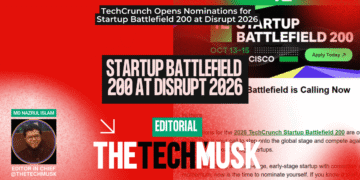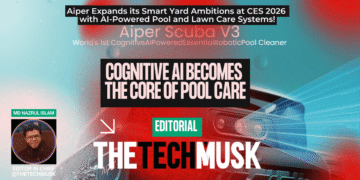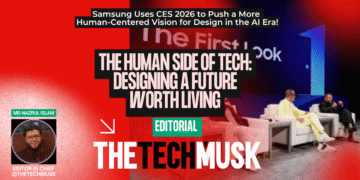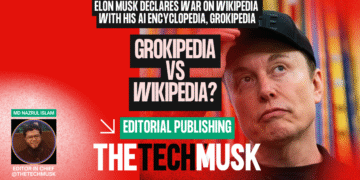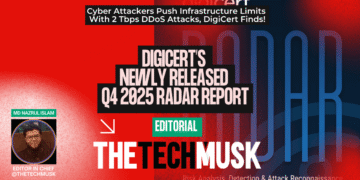Technology plays a vital role in how businesses operate today. It can make work more efficient and help employees improve their productivity. One of the most popular technology tools used by both big companies and start-ups is internal apps.
Internal apps are custom software applications. These apps can either be web-based or mobile-based. Developers build this type of application to connect internal users in a business. An internal app can also improve communication and workflow efficiency. With all these functions, internal apps greatly contribute to the growth and success of an organization.
What are the uses of internal apps?
Many businesses today use internal apps to improve operational efficiency and increase employee productivity. Software engineers design internal apps to fulfill specific tasks within an organization. These apps can be used for internal communications, sales, marketing, support, human resources, and finance. Other departments not mentioned can also make use of these apps.

Steps to Build an Internal App
An internal app has increasingly become critical for the success of an organization. The good news is that you can now build internal apps from scratch. The advantage of building an internal app is that it can be customized to fit the needs of the organization. Here are eight steps on how you can begin building an internal app.
1. Define the purpose of the app.

Before anything else, you must define the purpose of the app. Why are you building an internal app? It can be to improve the communication between different departments. It can be to streamline the organization’s workflow. Or it can be used for training and onboarding purposes. Whatever your objective is, you must define it.
The objective will give direction to the app development process. Defining the objective of your internal app is important to identify the organizational pain points you want to address. Developers will then create the app to help solve these pain points.
2. Draft your idea for your app.
In this step, the management (or the person in charge of the project) will work with the developers. The goal of this step is to create a general list of what should be included in the app. From defining the purpose of the app, this step will discuss how to achieve that purpose. The following items must be identified in this step. Note that in this step, you don’t need to particularize these items yet.
- Type of application (web or mobile)
- Features and functionalities to be included in the app
- User interface
- User experience
3. Create the design of your app.
The design of the app refers to its overall structure. Developers will create a wireframe, which is the backbone or skeleton of the app. This will help you visualize the app including how it will look and feel to the user. At this point, you should begin thinking about the platform you want your app to run on (more on that later). You can then create a prototype or mockup to better picture how the app will run.
Creating the design first will help you form a structural approach to development. You can create the raw design using online tools such as Adobe Suite. You can also create it offline with a sketch template. Design creation is the first step to making your app come alive.
4. Decide on your development strategy.

In this step, you will decide how to build your app. Keep in mind that this is an internal app to be used within an organization. The following considerations must be included in developing your strategy:
- Decide on whether you want a mobile app (Android or iOS) or a web-based app.
- Determine the organizational budget for development and have it approved.
- Identify the team of developers who will work on the app. You can also opt to outsource or hire freelancer developers.
- Select a framework to use. Many developers build internal apps using an open-source framework like Angular or React. You can also use an app builder or a low-code platform in building an internal app.
- Create a timeline of the project. App development can take time, so it is important to set a realistic timeframe to complete the project.
5. Build and test the app.

It is now time to build your internal app. In this step, the developers will begin building the app using the development strategy. Throughout this period, it is important to relay any updates and problems faced during the development process.
Developing an internal app is not complete without testing it. Developers should be able to identify errors in the code during the testing stage. This will help them correct the errors or perform debugging to ensure that the final app runs smoothly.
6. Launch the app.
Launching an internal app is different from launching a commercial app. An internal app should not be made available to the public. However, it can still be launched on the Apple Play Store or Google Play. If it is an Android app, you can add it to Google Play and mark it as a private internal app. For iOS devices, you will need to subscribe to the Apple Developer Enterprise Program to launch an internal app.
Another option is to install the app locally using a .apk file. This option will ensure that external users will have no way to access the app. It can protect your internal app from cybersecurity threats. However, this process is also time-consuming, especially for larger organizations.
The Bottom Line

With defined objectives and a good team of developers, building an internal app from scratch is a good investment for any organization. Internal apps are important because they engage users within a single organization.
As you know, a business can only go as far as the people take it. When employees are engaged, they can become more productive and contribute more to the organization. Aside from employee engagement, internal apps can address specific business needs that commercial apps cannot.