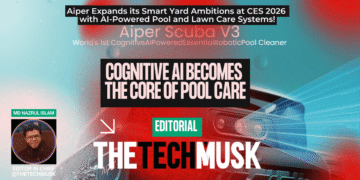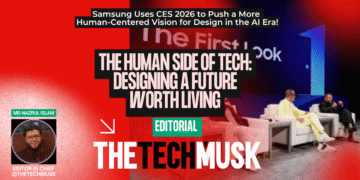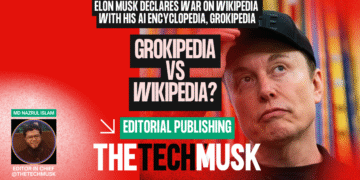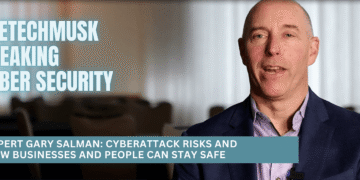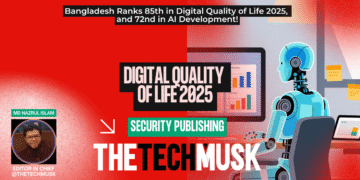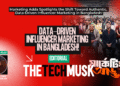Fargate and Lambda are the two serverless computing systems of Amazon Web Service(AWS). AWS uses both to run and scale applications and its services for users. Both of them can run a variety of workloads. Though they are both the same services, they have some differences.
These differences are essential to deciding which one to use. So, it has now become a hotcake topic for users. Both Fargate and Lambda have their own unique set of pricing models and features. The choice will depend on your specific demands and use cases. You must dive deep into the Fargate and Lambda to do so.
In this article, we will talk about Fargate vs Lambda by knowing their introduction and their features. This will help to understand the status and comparison between both of them. So, let’s get the ball rolling!
Introduction of Fargate
Fargate is a subsidiary product of Amazon Web Service (AWS) to run Docker containers in the cloud. It does not need to focus on the underlying infrastructure. You can use it to manage various workloads, such as microservices, batch processing, and machine learning models.
It also allows you to use your customized operating system or runtime. You can fix the number of vCPUs and memory your containers use, and the service will automatically allocate the necessary resources. You can also use Fargate to run multiple containers in a single task and scale your tasks up or down as needed.
In short, Fargate is an AWS service that allows users and developers to manage containers and apps.
Top Features of Fargate
Let’s look at AWS Fargate top features to establish a comparison with Lambda.
Security
Fargate integrates with AWS Identity and Access Management (IAM) and Amazon VPC, which allows you to secure your workloads and control access to your resources.
Fully managed
Fargate is a completely managed service, so you don’t need to worry about managing the infrastructure. You can focus on creating and running your applications, and Fargate will handle the rest.
Docker support
Fargate is designed to run Docker containers, a popular and widely used containerization technology. This means you can use Fargate to run applications packaged as Docker containers.
Auto-scaling
Fargate automatically scales your tasks up or down based on the specified resource requirements. This can help you ensure that you have the right resources to meet your workload demands.
Customizable resources
With Fargate, you can specify the number of vCPUs and your containers’ memory. This allows you to fine-tune the resources your applications need and helps you optimize your costs.
Integrations
Fargate integrates with other AWS services, such as Amazon ECS, Amazon EKS, and AWS Batch, which makes it easy to use Fargate with your existing applications and workloads.
Multiple environments
Fargate supports multiple environments, including Amazon ECS, Amazon EKS, and AWS Batch, which makes it easy to run your containers in the environment that is best suited for your needs.
Introduction of Lambda
Lambda is also an auxiliary of Amazon Web Service (AWS). This service offers a serverless computing system that runs your code in response to events. It also allows the changes to data in an Amazon S3 bucket or an Amazon DynamoDB table. With Lambda, you don’t need to worry about managing servers or infrastructure.
This service automatically scales up the apps in response to incoming requests or events. This service can run different kinds of workloads, such as data processing, real-time stream processing, and container services. It runs the app’s code on highly available computing services and administers all the computer resources.
In short, it is designed to meet the demand of a user with speed and accuracy.
Top Features of Lambda
Let’s take another look at AWS Lambda’s top features to establish a comparison with Lambda.
Security
Lambda works with AWS Identity and Access Management (IAM) and Amazon Virtual Private Cloud (VPC), so you can protect your workloads and control who can use your resources.
Serverless Service
Lambda is a serverless computer service, so you don’t need to worry about managing servers or infrastructure. You can focus on writing and deploying your code, and Lambda will automatically scale your applications in response to requests or events.
Event-driven
Lambda runs your code in response to events, such as changes to data in an Amazon S3 bucket or an Amazon DynamoDB table. This makes it easy to build and run event-driven applications and microservices.
Scalability
Lambda automatically scales your applications in response to incoming requests or events, which makes it easy to handle sudden spikes in traffic or workloads.
Integrations
Lambda works with many other AWS services, like Amazon S3, Amazon Kinesis, and Amazon API Gateway. This makes it easy to use Lambda with your existing applications and workloads.
Programming languages
Lambda works with many programming languages, such as Node.js, Java, C#, Go, PowerShell, and Python. You can use the language that is most familiar to you or that is best suited to your needs.
Flexibility
You can tell Lambda how much memory your functions use, and the service will automatically give them the right amount of computing power. This allows you to fine-tune the resources your functions need and helps optimize your costs.
Final Verdict
The right choice between Fargate vs Lambda will depend on your specific needs and requirements. Both are powerful tools that can be used to run and scale applications and services in the cloud.
Fargate is a compute engine for running Docker containers, while Lambda is a serverless compute service that runs your code in response to events. This means that Fargate is better suited for running containerized applications that require more control over the underlying infrastructure, while Lambda is better suited for running small, independent functions that are triggered by events.